

This lesson is made with PSPX9
But is good with other versions.
© by SvC-Design

Materialen Download :
Here
******************************************************************
Materials:
135_Masque_ForumChezVIoline.jpg
alpha_fleurs_de_lilas.pspimage
chat lilas.png
coin.png
creationtine_masque277.jpg
deco cloclo1.png
fond Cloclo.jpg
Glass_fleurs_de_lilas.f1s
misted Cloclo.png
oiseaux.png
papillon Cloclo.png
texte.png
Watermark_Pour tuto.png
******************************************************************
Plugin:
Plug-Ins - Simple - Diamonds
Plug-Ins - Simple - centre tile
Plug-Ins - I.C.NET Sfotware - Unlimided 2.0 - Andrew's Filter Collection 55 - A Little Bumpy Along...
Plug-Ins - Alien Skin - Ey Candy 5 Impact - Glass
Plug-Ins - I.C.NET Sfotware - Unlimided 2.0 - Buttons & Frames - Gradient Frame
Plug-Ins - Graphics Plus - Cross Shadow
******************************************************************
color palette
:

******************************************************************
methode
When using other tubes and colors, the mixing mode and / or layer coverage may differ
******************************************************************
General Preparations:
First install your filters for your PSP!
Masks: Save to your mask folder in PSP, unless noted otherwise
Texture & Pattern: Save to your Texture Folder in PSP
Selections: Save to your folder Selections in PSP
Open your tubes in PSP
******************************************************************
We will start - Have fun!
Remember to save your work on a regular basis
******************************************************************
1.
Color Foreground Color1
Background #74478b
And #Ffffff
Open Canal_alpha_lilas To Duplicate - Closes Original
2.
Selections - Select All
Open fond Cloclo.jpg
Edit - Copy
Edit - Paste into selection
Selection - Select None
Plug-Ins - Simple - Diamonds
Effects - Image Effects - Seamless Tiling - Side-By-Side
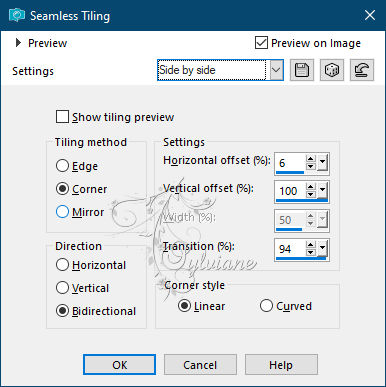
Plug-Ins - Simple - centre tile
Effects – reflection effects – rotating mirror
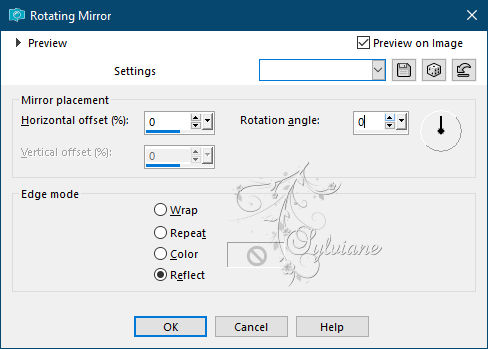
3.
Layers - New Raster Layer
Fill Color 1
Open Mask 135_Masque_ForumChezVIoline
Layers - New Mask Layer - From Image - 135_Masque_ForumChezVIoline.jpg
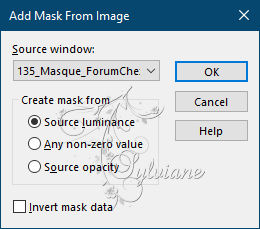
Layers - Merge - Merge Group
Effects - Edge Effects - Enhance More
Layers – merge – merge down
Layers - New Raster Layer
Fill Color 2
Open Mask Creationtine_masque277
Layers - New Mask Layer - From Image - creationtine_masque277.jpg
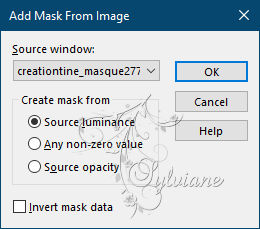
Layers - Merge - Merge Group
Effects - Effects 3D - Drop Shadow
1 / 1 / 40 / 3 / Black
Layers – merge – merge down
Layers - New Raster Layer
Selections - Load / Save - Load selection from Alpha Channel - Cloclo1
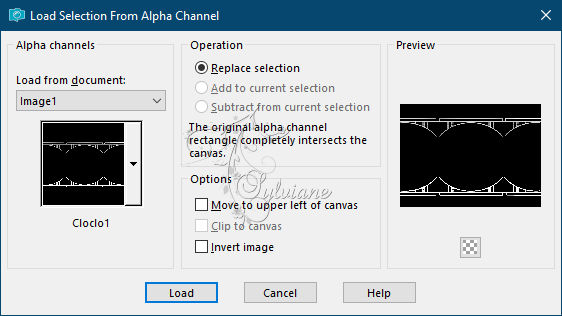
Fill with Color 3
Effects - Texture Effects – wave
Adjust – scharpness – scharpen
Selection - Select None
Layers - New Raster Layer
Open misted Cloclo.png
Selections - Load / Save - Load selection from Alpha Channel - Cloclo2
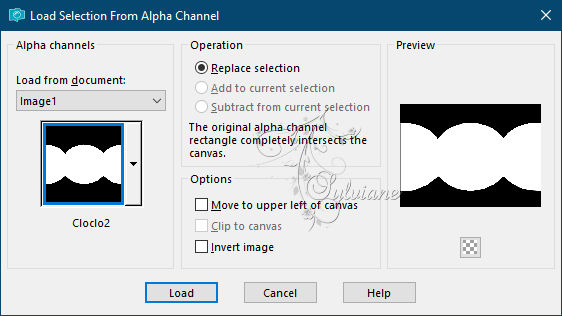
Edit - Paste into selection
Selection - Select None
Layers – arrange – move down
4.
Layers - New Raster Layer
Selections - Load / Save - Load selection from Alpha Channel - Cloclo3
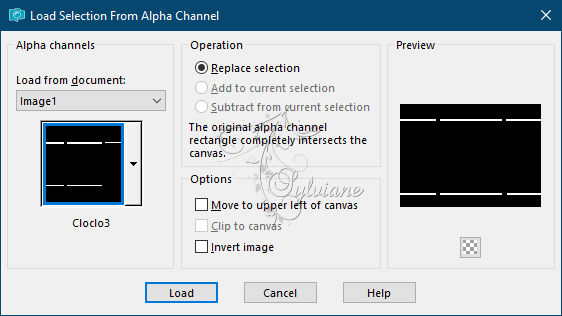
Prepare A Linear Gradient With Color4 In The Foreground / Background Color2
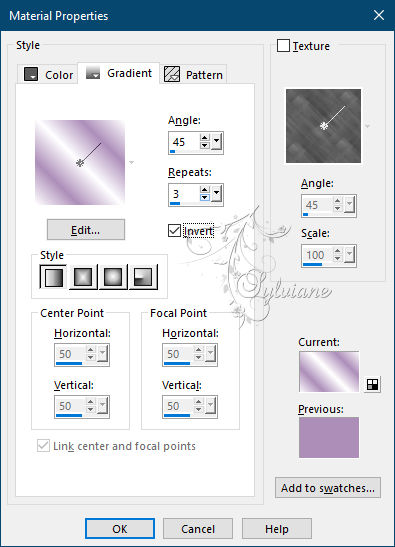
Fill Gradient
Plug-Ins - I.C.NET Sfotware - Unlimided 2.0 - Andrew's Filter Collection 55 - A Little Bumpy Along...
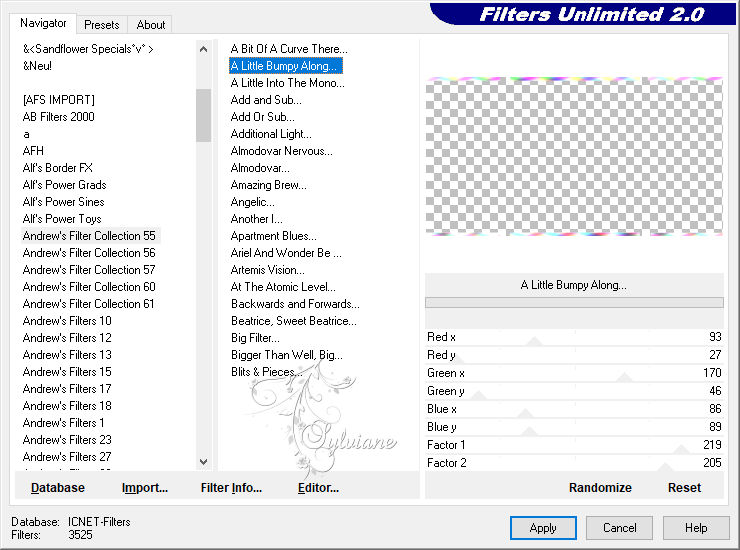
Blendmode: Luminance (legacy)
Plug-Ins - Alien Skin - Ey Candy 5 Impact - Glass
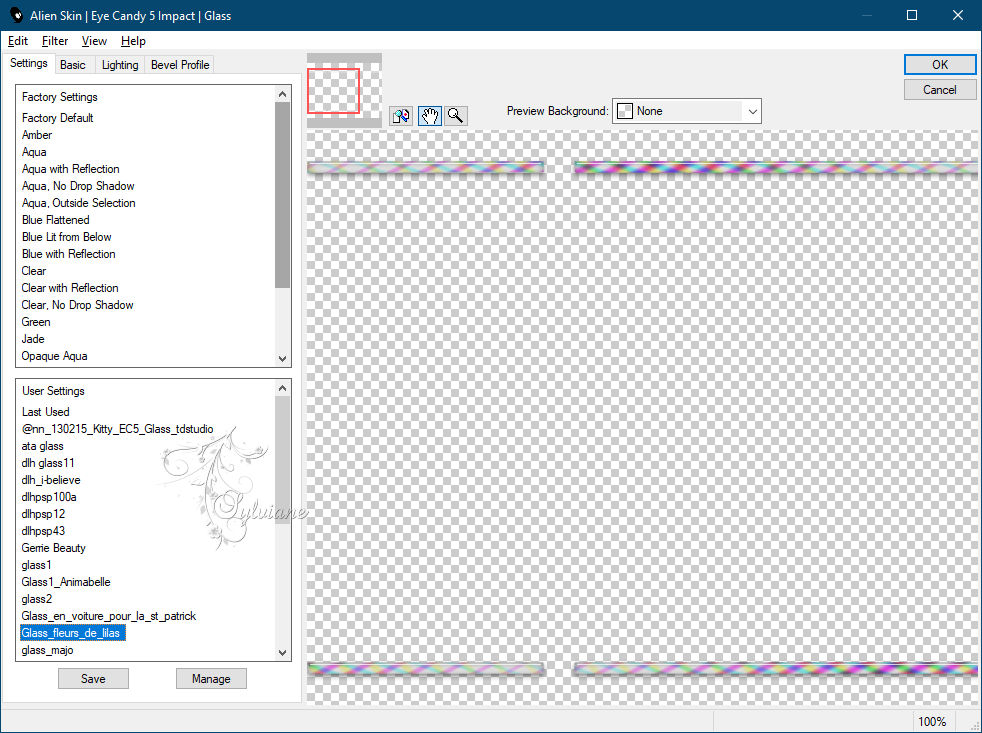
Selection - Select None
5.
Layers - New Raster Layer
Selections - Load / Save - Load selection from Alpha Channel - Cloclo4
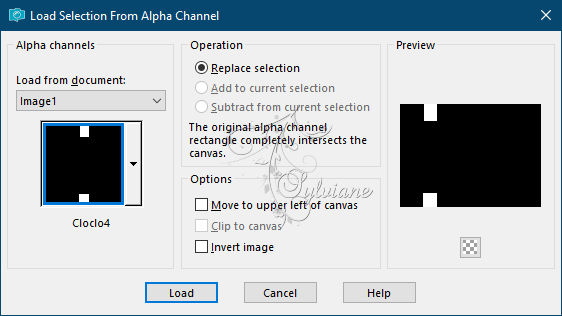
Fill Gradient - It Is In Memory
Effects – artistic effects - halftone
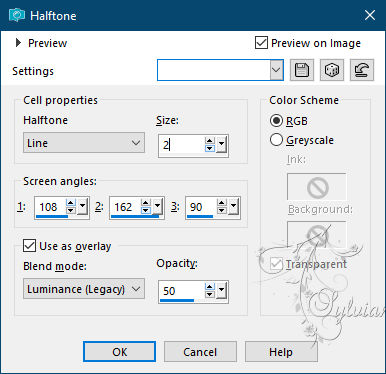
Plug-Ins - I.C.NET Sfotware - Unlimided 2.0 - Buttons & Frames - Gradient Frame
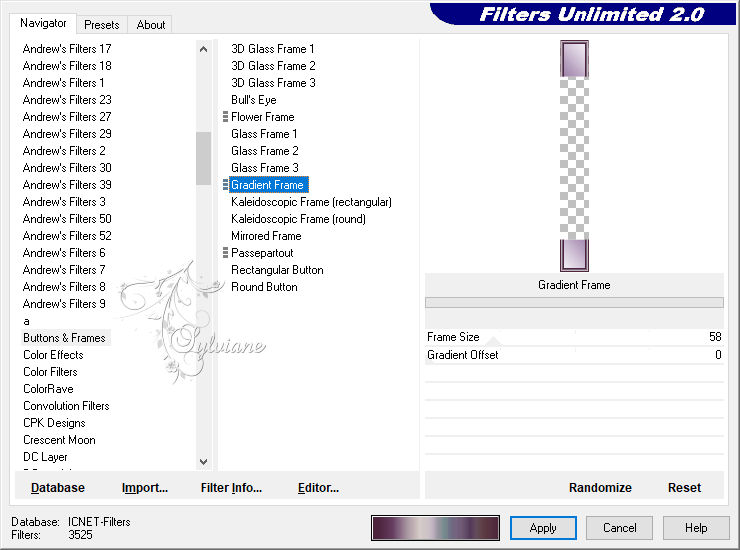
Select The 32 / Then Click On Apply
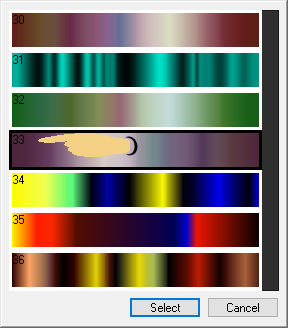
Selection - Select None
Layers - Duplicate
Image - Mirror – mirror Horizontal
Layers – merge – merge down
Activate the top layer
Layers - New Raster Layer
Selections - Load / Save - Load selection from Alpha Channel - Cloclo5
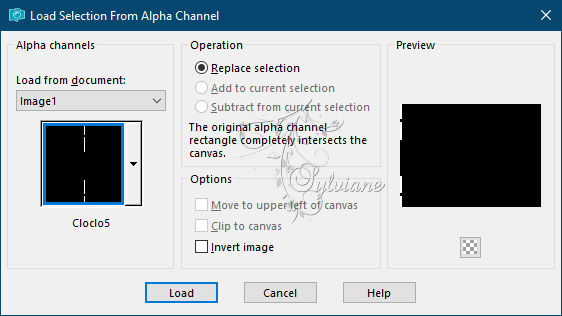
Fill The Linear Gradient / But In The Foreground The Color 3 / And Background Color2
Effects - Texture Effects - Blinds
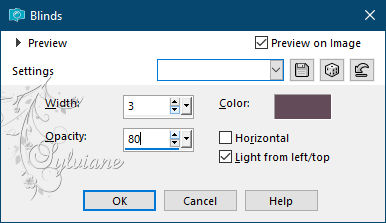
Effects - Texture Effects - Blinds
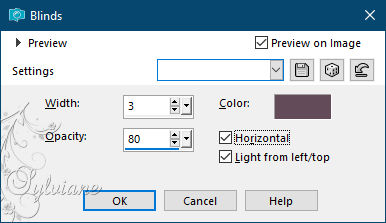
Plug-Ins - Alien Skin - Ey Candy 5 Impact - Glass
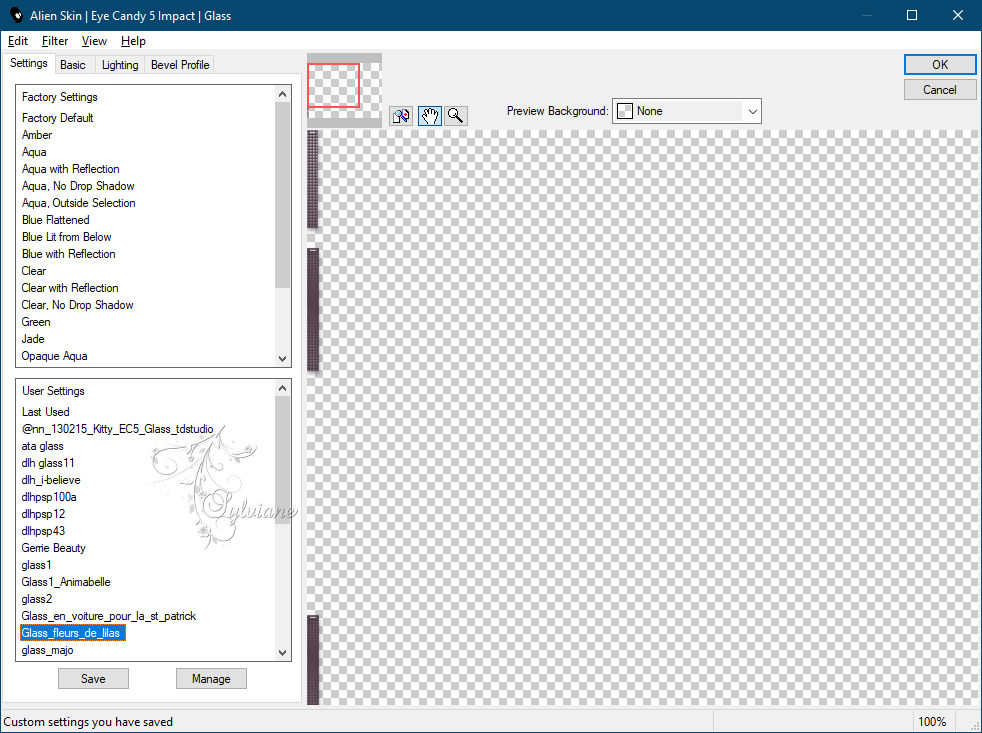
Selection - Select None
Layers - Duplicate
Image - Mirror – mirror Horizontal
Layers – merge – merge down
Effects - Effects 3 D - Drop Shadow
2 / 2 / 40 / 3 color:#000000
6.
Image - Add Borders -1 Pixel - Color 2
Image - Add Borders -2 Pixel - Color 3
Image - Add Borders -1 Pixel - Color 2
Select / Select All
Image - Add Borders -35 Pixel - Color1
Selections - Invert
Fill Linear Gradient - It Is In Memory
Plug-Ins - Graphics Plus - Cross Shadow
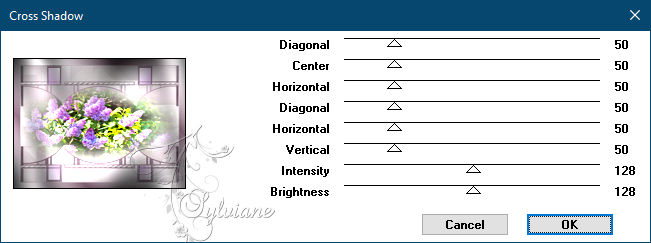
Effects - artistic effects – email
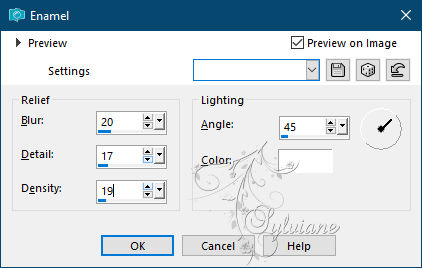
Selection - Select None
Image - Add Borders - 1 Pixel - Color 1
Open deco cloclo1.png
Edit – Copy
Edit - Paste as new layer
Place At The Top - See Final
Open texte.png
Edit – Copy
Edit - Paste as new layer
Place At The Top / See Final
Open papillon Cloclo.png
Edit – Copy
Edit - Paste as new layer
Place At The Top / See Final
Open oiseaux.png
Edit – Copy
Edit - Paste as new layer
Place Bottom Right / See Final
Open chat lilas.png
Edit – Copy
Edit - Paste as new layer
Place Bottom Left / See Final
Open coin.png
Edit – Copy
Edit - Paste as new layer
Do Not Move
Add My Copyright
Add Your Signature, Or License If Necessary
Image - Add Borders - 1 Pixel - Color 1
Image / Resize To 1000 Pixels Wide
Layer – merge – merge all (flatten)
Save as JPEG
Back
Copyright Translation © 2021 by SvC-Design